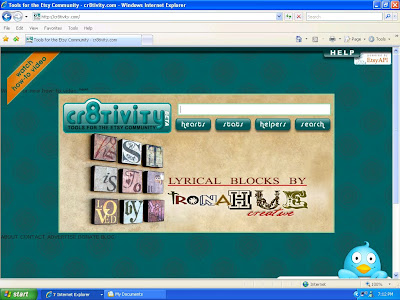
There's a new widget for our blogs from http://cr8tivity.com/ that creates a scrolling "Buy" shopping cart direct to our Etsy shop (see the "3 Product" widget at upper right)! Here's a step by step instruction tutorial on how I placed this scrolling photo shopping cart on my blog, Crickets Creations Handknit Scarves:
I went to http://cr8tivity.com/
I typed in my etsy shop username into the white field and hit the "helpers" button
I clicked "Widgets" in black font at upper left of screen
I clicked "3 Product" to have 3 items shown at a time (choose how many products you would like to see displayed on your own blog)
I placed my cursor in the "Original Version" text field and hit Ctrl + A at the same time on my keyboard to highlight all of the text in that field.
Then I hit Ctrl + C at the same time to copy that text
Then I went to my blog and logged in (I use blogger/blogspot)
I clicked "Layout" and then clicked "Add a Gadget"
I clicked the "+" sign next to "HTML/JavaScript and a new field appeared
I placed my cursor in the Content field and hit Ctrl + V at the same time on my keyboard to paste in the coding I had copied from the Cr8tivity site.
I added a Title (Shop with Crickets) and clicked to "Save"
I THEN (very important, all your work will be lost without this last step!) clicked the orange "Save" button on the "Add and Arrange Page Elements" page
Then I clicked to "View Blog" to make sure I did it all correctly. :)
Lastly, a made a donation to Troy at http://cr8tivity.com/ as a thank you!
Hope this is helpful for your Etsy online shops and blogs,
Celeste (Crickets)
20 comments:
If you like this info, please leave a comment for others to see! :)
Thank you,
Celeste (Crickets)
awesome!! thanks for sharing!!!
I hadn't seen this widget before - thank you!! I've already got it installed.
Thank you so much, I just installed it, works great!
Great Tutorial! Thank you so much for taking the time to share.
connie
circlelinestudio
Thanks for sharing this with everyone, Celeste - it looks very useful :D
Thank you so much for posting this. I wasn't aware this widget existed. I have installed it. It's awesome!
Tweeted this post! Thanks for sharing! :)
Thnaks for adding the info, it's a fab site and a very handy tool indeed!
Thanks for sharing. That was easier to do than I imagined!
Thank so much for posting this in the forums. Your a sweetheart!
This is incredible! Thanks so much for sharing! I set it up and then donated, how awesome!
This is awesome! Thanks for featuring this Celeste!
http://candacerose.typepad.com
Thanks so much. I've been looking for a tool like this. You made it so easy, even I could do it-LOL
I did have to keep searching a few times for my shop name before it would "grab" it. Just FYI in case anyone else gets a message shop name not found.
I think a lot of people will find this very useful; I will post a link to your blog on my FB page
Great! Thanks so much for your support, everyone! :)
Thanks so much! This is a nice addition to my blog.
Thanks for sharing!
Thank you for sharing! I tried this out, I thought it would add a header like the one you have but it added a side bar instead, did I do it wrong?
Dear Janel,
I apologize for the confusion; the header and footer on my blog are of a blinking ad ("blinkie") that I hired someone to make for me. The free widget is the one on the sidebar that scrolls through our shops and takes clickers directly to checkout. :)
Celeste (Crickets)
Celeste thank you for the reply! I get it now! I love the blinkie!
Post a Comment